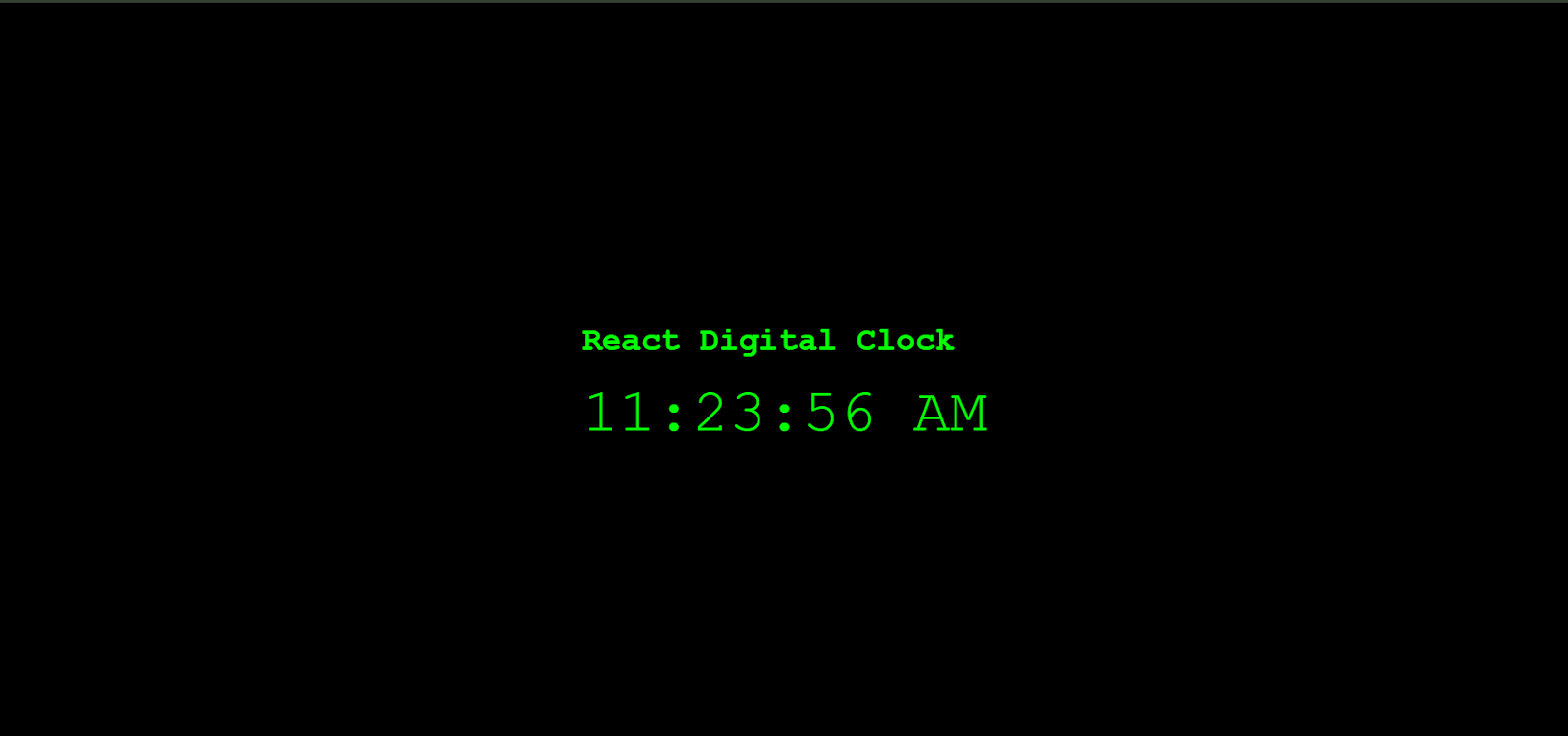Prerequisites to Build a React Digital Clock Project
Requirements Before Starting the Project
Before coding, make sure your system meets the basic requirements and we have chosen the right technologies.
Basic Requirements
- Node.js and npm: You need Node.js (version 18.x or later) and npm (Node Package Manager) installed. You can verify by running node -v and npm -v in your terminal. If not installed, download the latest Node.js from nodejs.org.
- Code Editor: Install a code editor like Visual Studio Code or you can use Command Prompt.
- Web Browser: Modern browsers (Chrome, Firefox, Edge, etc.) to run and test the app.
Tech Stack Used
- React (Frontend): We use React (a JavaScript library) to build the UI components. Our code will be in JavaScript (ES6+) and JSX (HTML-in-JS).
- HTML/CSS: We’ll write some HTML structure and CSS styles for the UI.
- Node.js/npm (Build Tools): Node.js provides the environment and npm helps manage dependencies.
- Netlify (Deployment): We will host the final build on Netlify, which supports React apps.
Input
This clock app doesn’t take user input. Instead, it reads the current time from the browser’s JavaScript Date object. Every second, the app gets a new new Date() to retrieve the latest hours, minutes, and seconds.
Output
The app’s output is a web page showing the current time in digital format (for example, “04:23:15 PM” or “16:23:15”). The clock ticks (updates) every second. We will embed a screenshot of the final output later (Module 6) and also provide a live link to the deployed clock.