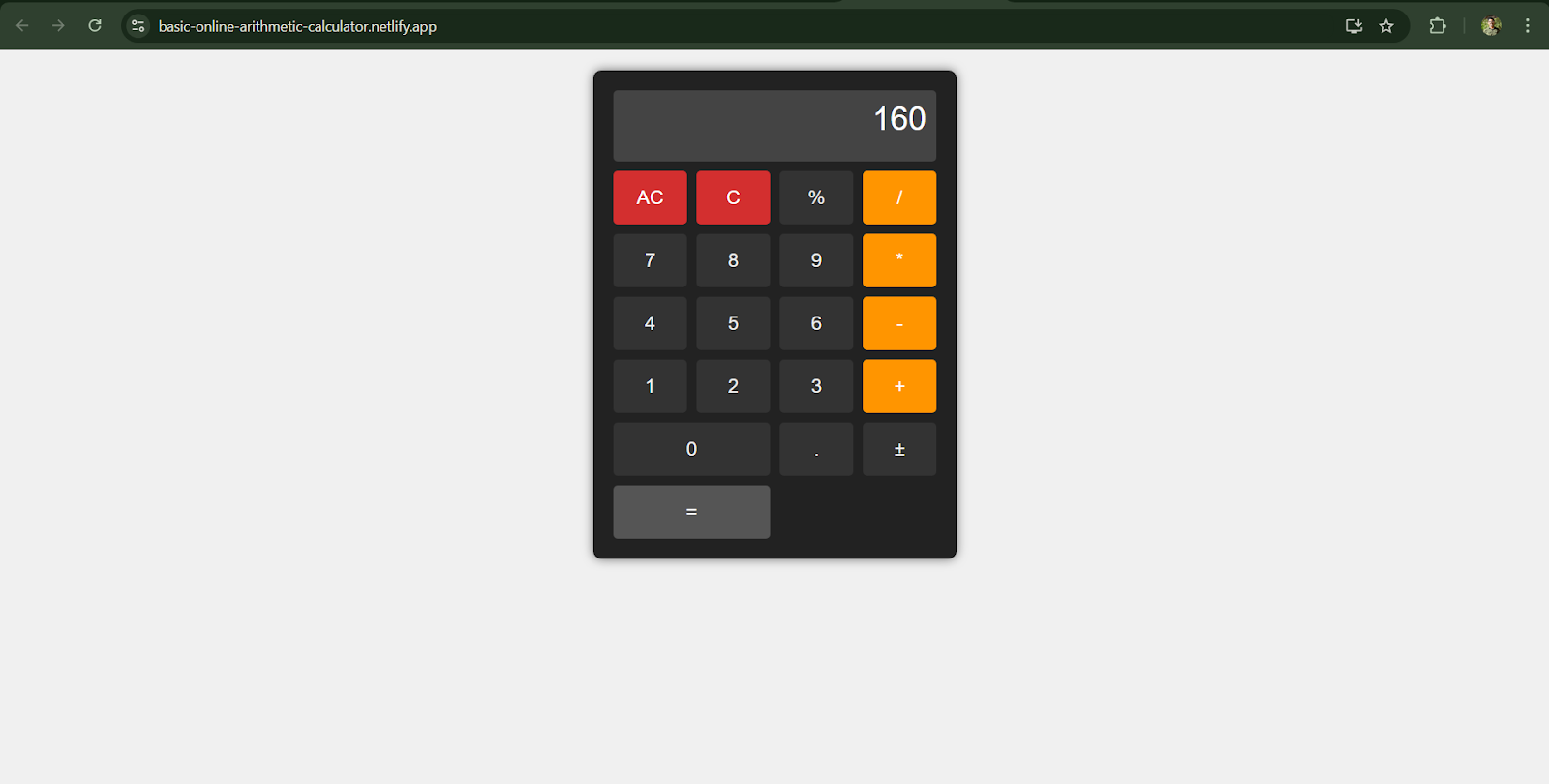Prerequisites & Tech Stack for React Calculator Project
Pre-requisites & Tech Stack Used
Basic Requirements
To develop this React calculator app, you need the following basic requirements:
- Node.js and npm: Install Node.js on your machine. Node.js is a JavaScript runtime required to run React’s development tools and build scripts. npm (Node Package Manager) comes with Node.js and lets you install packages like create-react-app.
- Code Editor: Use a code editor such as VS Code or Command Prompt to write your code.
- Web Browser: A modern browser (Chrome, Firefox, etc.) to run and test the app.
- Git: (Optional but recommended) Install Git to track your code and push to GitHub for version control.
- GitHub Account: (Optional) A free GitHub account for hosting your code repository.
- Netlify Account: (Optional) A Netlify account (free) to deploy the finished app online.
Tech Stack Used
Our tech stack is simple and includes:
- React (created with Create React App): A JavaScript library for building the UI components. We will use React functional components and the useState hook for state management.
- HTML/CSS: Standard HTML markup (via JSX) and plain CSS for styling. No CSS frameworks – just custom styles (as requested) in .css files.
- JavaScript: For implementing the calculator logic (handling inputs, calculations, and output).
- Create React App: We will use npx create-react-app to quickly bootstrap the project (it sets up a webpack build, dev server, etc.).
- Optional Libraries: In this simple project, we won’t use extra libraries beyond what Create React App provides. We will rely on built-in React hooks and plain JavaScript.
- Deployment Tools: We will use GitHub (for code hosting) and Netlify for deployment. Netlify can automatically deploy a React app from a GitHub repo or using the Netlify CLI.
Input
In this calculator app, the input comes from the user clicking buttons. These include:
- Numeric inputs (0–9) and a decimal point (.) which build up a number in the display.
- Operator inputs (+, -, *, /) which set the current arithmetic operation.
- Special inputs like AC (All Clear), C (Clear Entry/Backspace), % (percentage), and ± (negation).
Each button click will trigger a function in React that updates the app’s state accordingly. For example, clicking 5 appends “5” to the current number string in state. Clicking an operator stores the current value and operator for later calculation.
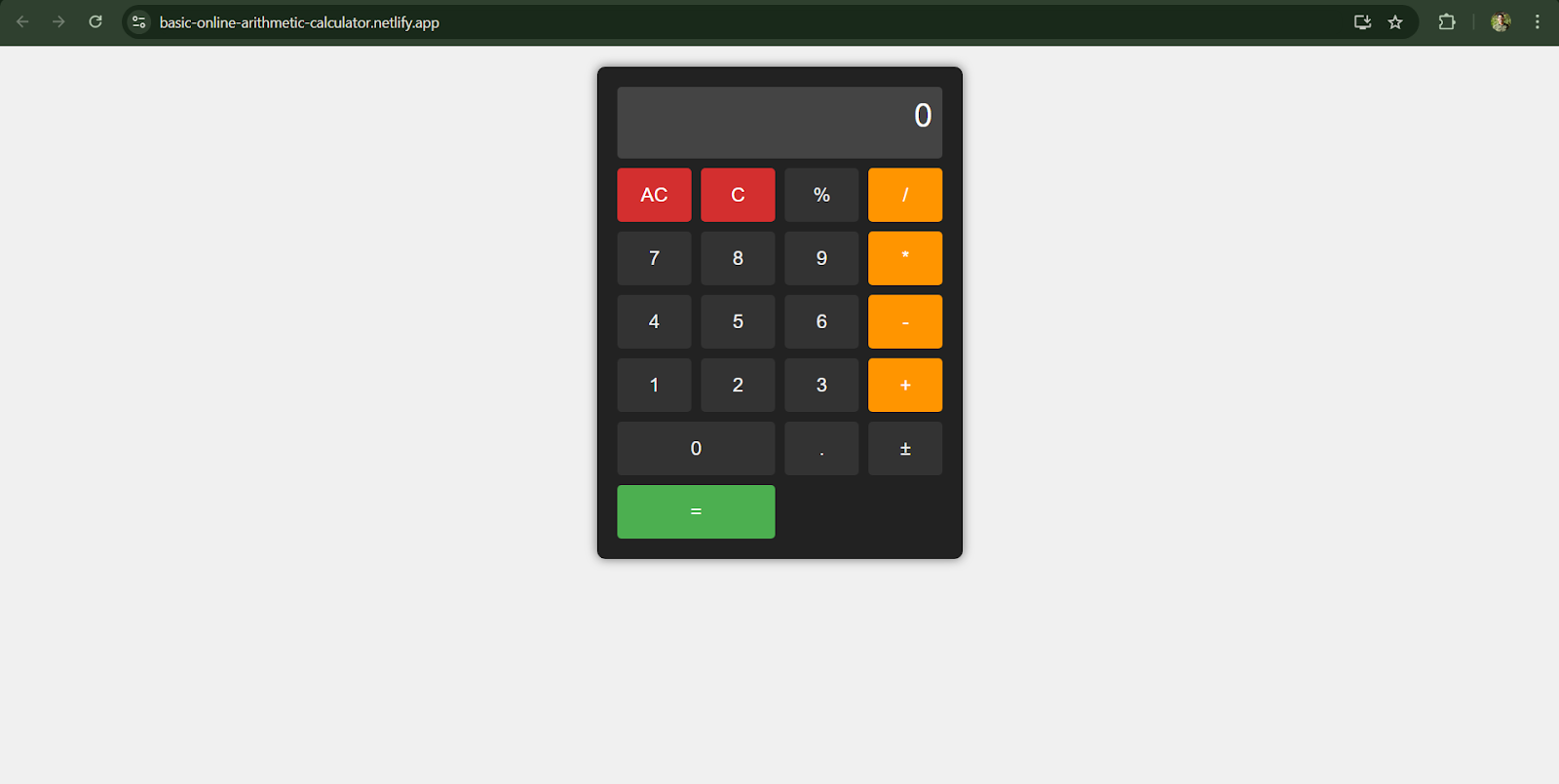
Output
The output of the app is the displayed result. We will show the user’s current input or the computed result on the calculator screen. The display will update whenever:
- A numeric or decimal button is pressed (showing the new number).
- An operator is pressed (often the display stays but we store values behind the scenes).
- The equals (=) button is pressed, which calculates and shows the final result.
For example, inputting “12”, then pressing “+”, then “8”, then “=” should output “20”. Special outputs include showing “0” by default and possibly handling edge cases (like dividing by zero). We will ensure the display always shows the current state of the calculation.